Frequently Asked Questions (Aion)
Redirected from (FAQ (Aion)).
If you have a question you need answered and think it probably qualifies for this page, please post your question in the Frequently Asked Questions thread on our Forum and we will consider adding it, and the answer, to this page.
How do I create a link in chat to a Quest, Object, or map location?
The form is the same for all three. Make sure you have your quest journal, inventory or map open, then start a chat entry. Where you want the link to appear, hold down the Ctrl key and right-click the Quest or Item you want to link.
Maps are the same and slightly different. Ctrl-right click on the map will put an X there named "location". After you can ctrl-right-click on the X during chat and it will insert "location", linked, in the chat. You can also name your location. To do this, open chat, type the word you want to link, without a space after, and then ctrl-right-click on the map. This will create the named link and insert the link in the chat line. We can type in chat "Here is where to find the Okaru", then create the link, and it will name the link "Okaru".
You can also save important locations for later re-use, even beyond zoning or camping, by adding the link to your Memo Pad. Make the link, as above, and hit enter to send it to chat. Now, shift-right-click on the blue link in the chat window and a popup will give you the option to "copy to memo pad". Click on that and it opens the memo pad. Now you can add any extra text you need to add to help you remember why that link was important, such as "Tree for Strange Fruit". Then, the next time someone asks "Where is the Okaru Tree?" you can click Menu->Community->Memo Pad, then ctrl-right-click on "Okaru", and the link will be pasted into chat!
Also, all Quest, Object and Mob pages here that have the loc value will show code that can be copied from here and pasted into in-game chat to create the map link!
What, exactly, are the chat channel numbers?
These are listed in the in-game help, under Commands->Changing Chat Mode
- /1 - Say channel. Place-wide, not zone-wide
- /2 - Trade channel. Regional. Post here if you are selling, trading, or want to buy something specific. This channel is most useful in Sanctum and Pandaemonium for the crafters to chat and swap materials.
- /3 - LFG channel. Global. 30 second cooldown between msgs. This channel is NOT for conversations (but is used for it anyway, of course).
- /4 - Your Class channel. Global. Only your class can talk here.
How do I change Server Channels?
Not every zone has more than one channel, but for those that do, go to Menu->Support->Change Channel. You will get a box in the upper right with a pulldown to select the channel #, then hit "Move". You cannot change channels or teleport within 3 minutes of another teleportation or channel change. This includes the Return skill and Return scrolls.
How do I block an annoying person in chat?
You can use the /block name or /ignore name command to prevent any and all messages from the offending person from appearing on your screen. They cannot whisper you, cannot invite you to a group, cannot challenge you to a duel... nothing. Note that you must capitalize the Name exactly as it appears in game or it will not work.
As of Client version 1.5.0.8, you can now right-click on a name in chat and choose "Block" from the popup menu.
How can I turn off Chat Channel x?
To disable a Chat Channel, open the Chat Preferences Menu (the circle-star icon on the top-left of your chat window), select Tab Options, click the plus sign (+) to the left of "Channel", then uncheck any channels you wish to disable. Now hit the "Change" button, and enjoy the blessed silence.
How do I report a suspected bot farmer?
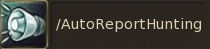 |
How do I find this NPC/Monster I need for this quest?
If it is an NPC or Monster, named in a quest, the NPC or mob name should be in blue in your Quest Journal. Click the name and a Dictionary box should appear. On the bottom is a "Locate" button. This will open the map and mark the mobs location with a purple "X".
You can also do this from the command line, by typing /pathfinding mob_name. See Pathfinding for complete information.
Why can't I find anything on the Broker when I try to search by name?
The search function on the Broker is case sensitive. You must exactly match the capitalization of the item you are searching for. lose.
But... here is a neat trick. It will find partial words, so if you want to find Greater Aether Crystals, try typing "G A C" in search. If that returns too many false-positives, try "Gr Ae C". (Thanks to the folks over at AionSource for spotting that one)
Will the guards kill an enemy soldier?
Yes, they will if he get's close enough. If they are staying just out of guard range a good trick is to hit the enemy with a ranged attack while standing near the guards. If you are within guard aggro range and your target is not, doing this will cause the guards to instantly aggro on your target! This is an excellent method to kill an enemy that is a little too strong for you to kill yourself. You don't get an XP or AP for the kill but you do get rid of the danger.
Why don't I get XP/AP for every PvP kill anymore?
With patch 1.9 NCSoft instituted a 10-level range rule to help reduce ganking. If the enemy player is more than 10 levels above you his name will be purple, and if more than 10 levels below you the name will be tan. So a purple has no incentive to kill you other than being an asshat. Also, when you are attacked by a purple you get instant buff effects that make you harder for him to kill. He can probably still kill you, but he will work harder for the kill and gets nothing from it.
