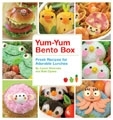Gawd, I deleted the .DLLs ...I had to reinstall everything on my lap top.. glad it didn't happen on my main computer. I still have the incredible long update of files infront of me :p looking forward to that..
Peace
Warning in Regards to Final Fantasy XI Uninstall
Pikko can personally attestaru to this problem as Pikko recentaruly messy-wessed her poor husband's computer up this way. Pokko's computer was so ill that it would not start up and it took great effortarus to get it working again!
-----
Recently we have discovered that closing the PlayOnline viewer during the version update process will cause FINAL FANTASY XI to not launch.
When this occurs, users will have to reinstall FINAL FANTASY XI as stated in the instruction that appears upon attempting to log into FINAL FANTASY XI. However, please be aware of the following upon FINAL FANTASY XI reinstallation.
Upon reinstallation, users will be instructed to uninstall existing files. During this process, users will be asked if it is okay to delete the dll files. Please select "No to all" option. If you select "Yes" and delete the files, severe problem can occur to your computer hardware, such as Windows OS not starting. Please be very careful upon reinstall process.
In regards to the version update process, we are currently working to implement a PlayOnline version update where users will no longer have to reinstall or uninstall due to the termination of the version update process due to any unforeseen reason.
We apologize for the inconvenience.
Tags: FinalFantasyXI, News